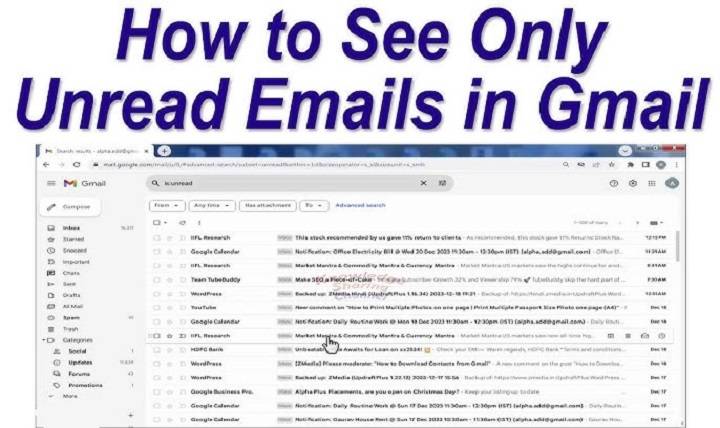If I Delete a Sent Email, Does It Unsend? The Complete Answer
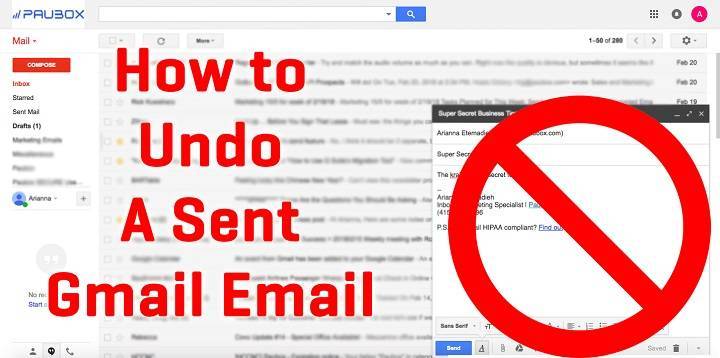
We’ve all been there. You write an email, hit Send a little too hastily before you’re finished with it, and then wince. Maybe you wrote it to the wrong person. Maybe you forgot the attachment. Or maybe you included something you don’t want to include. Your first instinct is likely: Can I recall sent mail? Will it just disappear from the recipient’s inbox?
This is a fairly typical question, and the reply is not what most would like to hear. Pressing delete on an e-mail that you’ve already sent from your own inbox will not usually delete it from the inbox of the recipient to whom you’ve sent it. There are exceptions, but some cleaner utilities at your disposal.
Here, we’ll uncover what really happens when you delete a sent email, why Gmail, Outlook, and others are different, and how to avoid issues in the future.
Does Deleting a Sent Email Unsend It?
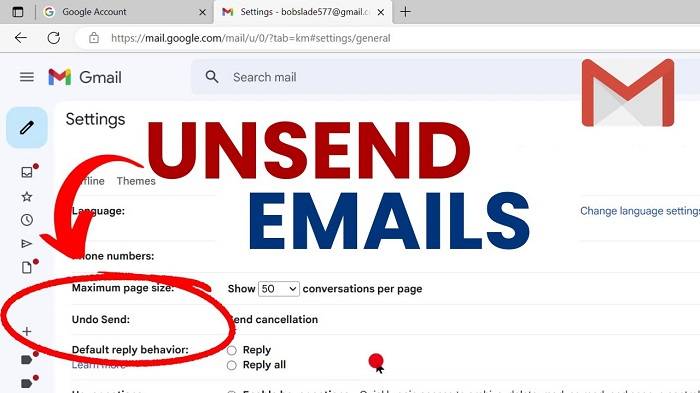
The quick and easy answer is no. Once you’ve emailed something, it’s already leaving your account and passing through the recipient’s email company’s server. Deleting it in your Sent folder will only conceal it from your eyes, but not from their inbox.
Think of it like mailing a paper letter. Once you place a letter in the mail, you can’t retrieve it by wiping your own writing desk. The letter is sent to the reader now.
So when you empty your Sent folder, it is for your own use. It won’t keep the reader from getting your email.
Why Doesn’t Email Work Like Messaging Apps?
Programs like Telegram or WhatsApp allow you to “unsend” a message that has not been sent for a duration. That is because the message is still under the control of their apps and servers.
Emails are not quite as ephemeral, though. When you send your email via the internet, it gets cached on some other server. You do not own that server. That’s why you can’t simply unsend it after sending.
What About the Undo Send Option?
There is an Undo Send feature in certain email clients. This isn’t really deleting the sent message. Though, it’s just delaying sending it for a few seconds.
You can set an undo period of up to 30 seconds. It is still on Google servers at this point. Gmail doesn’t send it if you enable the Undo feature.
In Outlook as well, there’s an Undo Send on the desktop and web client, again with a short delay.
Once that’s passed, however, the email’s sent and can’t be recalled.
What About Outlook Recall?
If you’re working in Microsoft Outlook and an Exchange server. Then you’ll find the option to Recall a message.
How it works:
- If both you and the recipient share the same organization. And if you are using Outlook also. Then you can try to recall or resubmit the message.
- If the recipient has already viewed the message, recall will not work.
- If the recipient is on a different email service (such as Gmail or Yahoo), recall will not work either.
So despite the recall in Outlook, there are just so many restrictions. It is not foolproof.
Can Deleting a Sent Email Ever Work?
There are few exceptions when it can prevent the other individual from seeing it by deleting the sent email:
- You have employed Undo Send and pressed the Undo before it was too late.
- You and the recipient both utilize the same secure Outlook Exchange system, and recall mechanisms.
- The recipient’s server declines the message (e.g., if their mailbox is full).
Aside from in these cases, taking out the email only deletes it from your own mailboxes.
What to Do if You Sent the Wrong Email
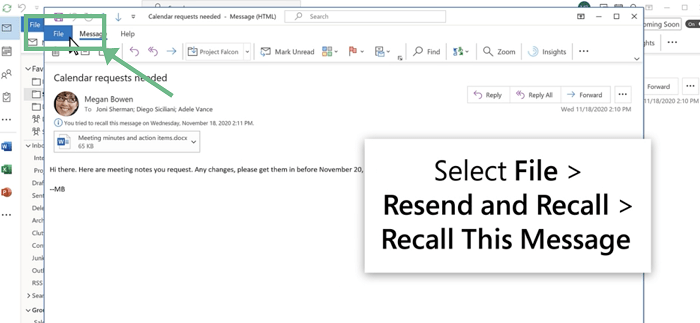
Though you can’t typically unsend, here are some things you can do to reduce the harm:
- Send an errata email.
Like this: “Sorry, the attachment that just went out was incorrect. This is correct.”
Most people will be forgiving.
- Call or text the recipient.
If it is extremely sensitive, call them and ask them not to reply to the email.
- Use Confidential Mode (in Gmail).
If you enable Confidential Mode when you send, you can have the email expire or request a passcode. This way, even if you think about it at the eleventh hour about sending it, the email is erased afterwards.
- Set Undo Send to the longest period for the future.
In Gmail, set it to 30 seconds. In Outlook, set it as high as you can. That gives time to reply.
Also Read: How to Send an Encrypted Email in Outlook: An Easy Step-by-Step Guide
Why Email Permanence Matters
The permanence of an email message actually does make a difference. Emails are documents for business, the law, and government. If one might simply delete or modify messages at will after having sent them—there would be no reliability in electronic communication.
So infuriating as it is that you get it wrong, permanence is also why email is something you can rely on.
How to Avoid Email Mistakes
Since you can’t typically unsend, it’s a good practice to do it in the first place. Following are some guidelines that might help:
- Check recipients. Make sure you are sending to the right person.
- Attach files first. Attach files prior to composing the message, in the event that you would otherwise forget.
- Leave the “To” box empty until the end. This avoids sending accidentally.
- Check for proof before sending. Rapidly check for spelling errors, names, and tone.
- Save as draft. Save if you are not 100% prepared.
- Use Undo Send. Always set it for the longest time available.
FAQs
If I remove the email from my inbox, does it go missing from theirs?
No. Deleting from your inbox or your Sent folder doesn’t touch the recipient’s inbox.
Can I delete an email after sending it through Gmail?
Only if you have turned on Undo Send in 30 seconds. Otherwise, no.
What if I employ Outlook Recall?
It only really works, mostly in one company’s network.
Does the recipient receive notice if I try to recall an email?
Yes, in Outlook they will be notified that you tried to recall it.
Is it ever possible to unsend an email hours or days later?
No. Once you send it, it’s out of your hands.
Some people think that the deletion of a sent email was successful because:
- The recipient never opened their inbox.
- The server bounced the email due to technical issues.
- They used Undo Send without even knowing it was just a delay.
Anyway, though, in most everyday scenarios, the email is still out there.
So does this delete the sent message undo it? No, once in the recipient’s inbox. This deletes the one on your end only.
That said, you can use undo send, Outlook recall, or Gmail Confidential Mode to deal with errors if you have them set up ahead of time.
Since email doesn’t just evaporate, prevention is always the best. Breathe deeply, double-check before you click Send. And indulge yourself in an Undo window. That way, you’ll never need to recall a sent email.