How to Recover Deleted Gmail Emails in 2 Years: Simple Steps
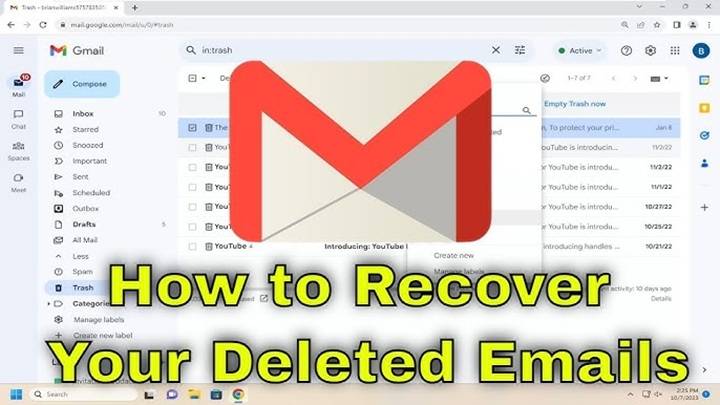
Email has become part of our life. We store personal memories, crucial working material, school work, and discussions on Gmail. Unintentionally sometimes we delete an email which turns out to be quite useful in the future. It might be a bill, some business deal, some old memory, or maybe administrative information.
But what if the email itself had been deleted some years ago perhaps even 2 years ago? Can it be recovered from Gmail? Is the mail gone for good? People are asking themselves this and the response is not always certain.
In this article, we will be verifying whether deleted Gmail emails can really be recovered 2 years later, the chances, and how to avoid losing essential emails in the future.
Can You Recover Deleted Gmail Emails after 2 Years?

The reality is that if you have deleted an email in Gmail by mistake and it’s over 30 days old, then Gmail will automatically delete it from Trash. If an email is deleted from Trash permanently by Gmail. Then no matter how hard you try, it cannot be recovered in general.
So, if you accidentally deleted an email 2 years ago. And you hadn’t saved it anywhere. Then in most cases it’s gone forever. Gmail does not retain deleted emails for years.
There are however tricks and workarounds which can still be useful. Let’s discover.
How It Stores Deleted Emails
If you want to understand the recovery. Then first you have to understand how it stores deleted emails.
- Trash Folder – If an email is deleted. It initially lands in Trash.
- 30 Days Rule – Trash emails are automatically deleted permanently after 30 days.
- Permanent Deletion – Once 30 days have passed. It permanently deletes the email from its server.
So, Gmail itself cannot restore emails deleted 2 years ago. But all hope is not lost as yet. There are still a few things that are worth trying.
How to Retrieve Deleted Emails within 2 Years
Gmail has a strict policy, but give the following steps a shot, which work sometimes:
1. Try the Archive
Sometimes you may accidentally delete an email, but you will find it’s in the archive. These types of emails are not visible in the inbox but are not lost in Gmail.
- Open Gmail.
- In the search box, write the sender’s name. Then add the subject, or keyword.
- You can even search with in:all to see all the messages, including the ones you archived.
If you archived but not deleted the mail, you can find it after 2 years.
2. Search with Filters
Let’s try to make use of the search feature of Gmail to find old emails:
- Insert the email address of the sender in the search query.
- Apply date filters. Like before:2021/01/01 or after:2020/01/01.
- Try using keywords concerning the email.
Typically the email is there, but buried among a thousand other emails.
3. Check Google Takeout or Backup
If you ever backed up your Gmail content through Google Takeout, then you technically have the deleted emails in the backup file. Search for .mbox files on your computer or hard drive.
4. Check Other Devices
If you’ve ever checked your Gmail on your phone through an email client (Apple Mail, Thunderbird, or Outlook). Then the duplicates of your older emails probably still exist in those programs. Unearth them and search.
5. Get in Touch with Google Support
In any other crazy scenario, Gmail support should be able to help. Google does have a Gmail Message Recovery Tool but it just seems to restore very recently deleted ones, not ones from 2 years ago. However, you can at least attempt the following:
- Go to Gmail Message Recovery Tool.
- Sign in with your Gmail account.
- Start a recovery request.
If because of some system failure or malicious attack (e.g., hacking), Google is able to recover some of the deleted emails.
6. Linked Accounts
If you’d forwarded an email to another account, or synchronized Gmail with an enterprise mail system, deleted messages might be kept there.
7. Third-Party Recovery Tools
There exist certain third-party ways of recovery claiming to recover emails permanently deleted from Gmail, but these do not work once Gmail has permanently deleted the emails. Do not be conned by the impersonators and lose your account control.
Why Gmail Permanently Deletes Emails

You are wondering why Gmail does not keep everything forever. The significant reasons are:
- Storage capacity – Gmail has 15 GB of free storage capacity shared with Google Drive and Photos. Unlimited storage capacity would be required in order to retain deleted emails indefinitely.
- Privacy – Gmail is respectful once the user has deleted it.
- Efficiency – Deleting outdated deleted content avoids clogging the system.
Thus, it permanently deletes emails after 30 days in Trash.
How to Not Lose It In Future
It stings when you accidentally delete an important email. You can prevent it from occurring again. Use these tips to do so:
- Don’t Delete, Archive Instead – Archiving takes emails away from the inbox but not from the account.
- Create Labels – Drive messages into folders (labels) instead of deleting them.
- Google Takeout – Back up your emails from time to time by downloading them.
- Sync with Other Apps – Sync your Gmail to Outlook or Apple Mail for duplicates.
- Purchase Google One Storage – If you are deleting mail to free space, pay to upgrade.
- Star Important Emails – Star the most important ones so they will never be lost in a bulk cleanup.
Common Problems and Solutions
- I lost my email after 2 years – It likely got deleted permanently. Use synced accounts or backups.
- I deleted it, I believe, yet nonetheless it exists – Try look Archive or All Mail.
- I cleared Gmail storage and eliminated all – Try Google Takeout backups or reach support, though restoration after some years is extremely unlikely.
- I deleted it on my phone, can I restore it? – If it was in Trash less than 30 days, yes. After 2 years, no.
Does Google Keep Deleted Emails Secretly?
Some believe that Google stores copies of the emails forever even after you have deleted them. The truth is: in normal users, you can’t undelete deleted emails for 30 days. Google may store data for some technical or internal law reasons but definitely not for normal people or users.
Thus, unless you have already saved it, you can’t recover your older deleted emails.
Then will deleted Gmail email be recoverable after 2 years? Usually, no. They are automatically deleted from the Trash after 30 days and, after being deleted, cannot be recovered.
But you can try it if the emails are stored, backed up in some other device, Google Takeout backed up, or synced in some other account. You can even send a test of sending the support request via Gmail, but you cannot recover after 2 years.
The best solution is prevention. Always back up important emails. Use Archive instead of Delete. Manage your Gmail storage smartly. And you’ll never have to worry about losing valuable email again.




